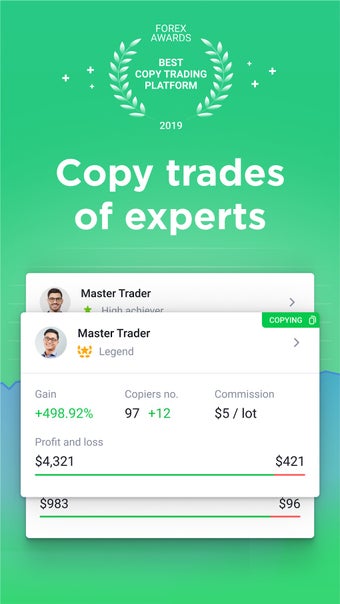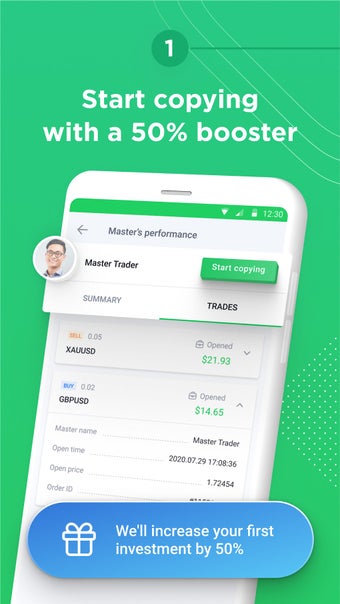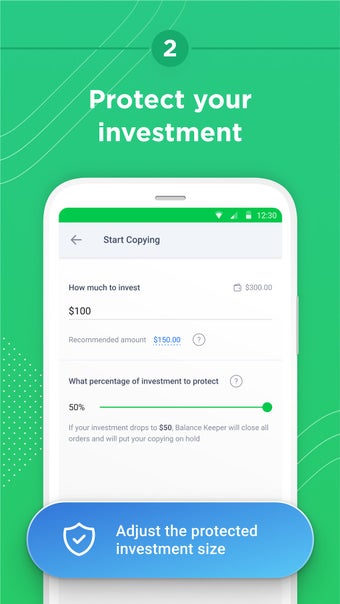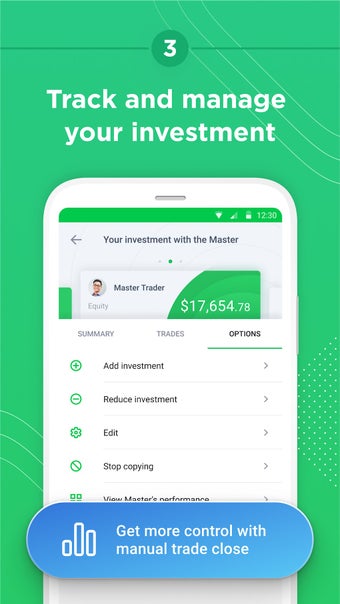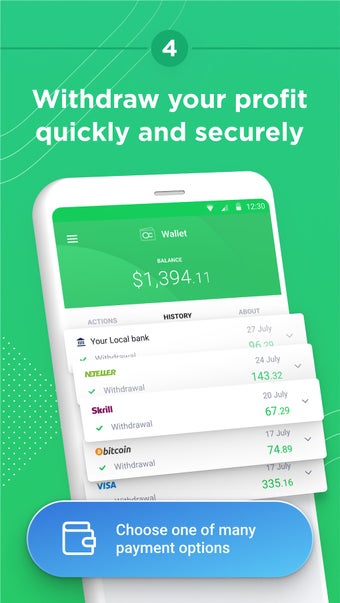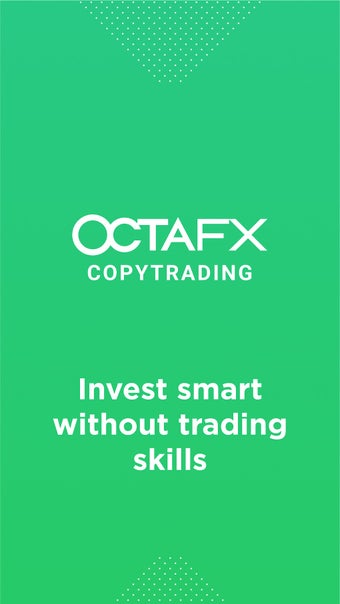Download OctaFX Copytrading for Android : Mirror the masters
OctaFX Copytrading for Android is a free finance application that helps users automatically replicate professional forex trading strategies. The software shows a list of Master Traders with detailed performance metrics and risk assessments to help users choose suitable traders. Its core purpose is to simplifyforex trading by copying trades in real-time and offering essential features like profit tracking, equity monitoring, and adjustable investment amounts. The application is available for Android devices. Users can download OctaFX Copytrading for Android from official stores like Softonic or Google Play to participate in automated trading with reliable risk management and real-time market data.
Inside OctaFX Copytrading: Your automated forex strategy assistant
User interface and navigation
OctaFX Copytrading for Android provides a straightforward layout that simplifies the replication of professional traders'moves. A clear list of Master Traders shows real-time metrics including gains and risk levels. Users can filter traders with defined parameters and access detailed reports for informed decision making. A one-click connect option simplifies the process, letting users replicate trades automatically. To start, users can download OctaFX Copytrading for Android from the Google Play Store.
Advanced risk management
The app offers built-in risk management tools that help control exposure by allowing users to set specific investment amounts per trade. A kill switch feature automatically stops all trades if connectivity is lost. Real-time statistics show profit, floating profit, and equity, which helps users monitor their account status closely. The platform also allows manual adjustments that offer users control over replicated trades during volatile market periods.
Integration and comparative analysis
OctaFX Copytrading integrates with the broader OctaFX trading platform, giving you smooth transitions between manual trading and copy trading modes. The app complements similar trading applications available on Softonic, like TradingView and Forex signals for Metatrader, which also offer real-time market data and advanced charting tools. This integration makes it possible for users to manage their portfolios effectively while replicating expert strategies. Users who get OctaFX Copytrading for Android will benefit from a comprehensive toolkit designed to support steady, informed trading decisions.
Compatibility and system requirements for OctaFX Copytrading for Android
Platform support
OctaFX Copytrading for Android is developed exclusively for Android devices and is available on the Google Play Store. The application is designed to operate on most smartphones and tablets that run Android version 5.0 (Lollipop) or later. Similar functions are integrated into OctaFX’s broader trading suite, which also supports desktop and iOS platforms through separate applications. This broad support allows users to keep consistency across different devices while using reliable trading tools.
Hardware specifications and software requirements
The software requires devices to have at least 2GB of RAM to operate smoothly during real-time data processing and trade replication. A dual-core processor is recommended to manage live market updates and to process trade signals promptly. A stable internet connection is essential for uninterrupted data feeds and accurate execution of copy trading strategies. The application interacts with Android’s native networking capabilities, ensuring that both Wi-Fi and mobile data connections work efficiently. Memory storage of approximately 100MB is needed to accommodate the installation and caching processes necessary for temporary data retention during sessions. The overall system requirements are modest and designed to cover a wide range of Android devices, ensuring that many users find the app accessible without needing high-end hardware.
Performance considerations
OctaFX Copytrading for Android consistently delivers smooth operation under standard network conditions. The software optimizes its performance through regular updates, making the most of modern Android system features while holding compatibility with older devices. Users experience stable, real-time execution of trades, which is critical for effective copy trading in the fast-paced Forex market.
Availability overview
The availability of OctaFX Copytrading for Android is clear. It's available for download from trusted sources like Softonic and Google Play at no cost. The application supports a broad range of Android devices that run version 5.0 or later. It offers multiple language options for international users. Regular software updates are provided through the store, keeping the app secure and compatible with new Android features.
Comprehensive user guides and support materials accompany the release to help users install and troubleshoot the application. The app's broad accessibility makes it a practical and highly trusted choice for anyone interested in forex copy trading.
Final assessment
OctaFX Copytrading for Android represents a reliable solution for users interested in automating their forex trading by replicating the moves of established traders. The application exhibits a clean interface, providing clear navigation and straightforward access to a comprehensive list of Master Traders. It offers real-time metrics and detailed performance data, which assist users in making informed choices. Powerful risk management tools add a layer of protection while allowing users to control investment levels.
The app integrates with the broader OctaFX trading platform, permitting seamless transitions between manual trading and copy trading modes. It operates on devices running Android 5.0 or later, with modest hardware requirements that accommodate a wide range of devices. The application is available as a free download from the Google Play Store and trusted sources like Softonic and receives regular updates to preserve compatibility with new system features and security protocols. Users benefit from monitoring features that provide current profit, equity, and floating profit data, allowing ongoing oversight of trading performance. The design supports both automated and manual adjustments, offering flexibility during volatile market conditions.
Overall, OctaFX Copytrading for Android combines a straightforward user experience with comprehensive risk management and integration capabilities. The availability of the application on a global scale, along with detailed support information, makes it a dependable choice for those willing to engage in the dynamic forex market with reduced personal effort while keeping control over investment strategies. This reliable platform delivers dependable performance for automated trading tasks in a fast-paced digital environment.